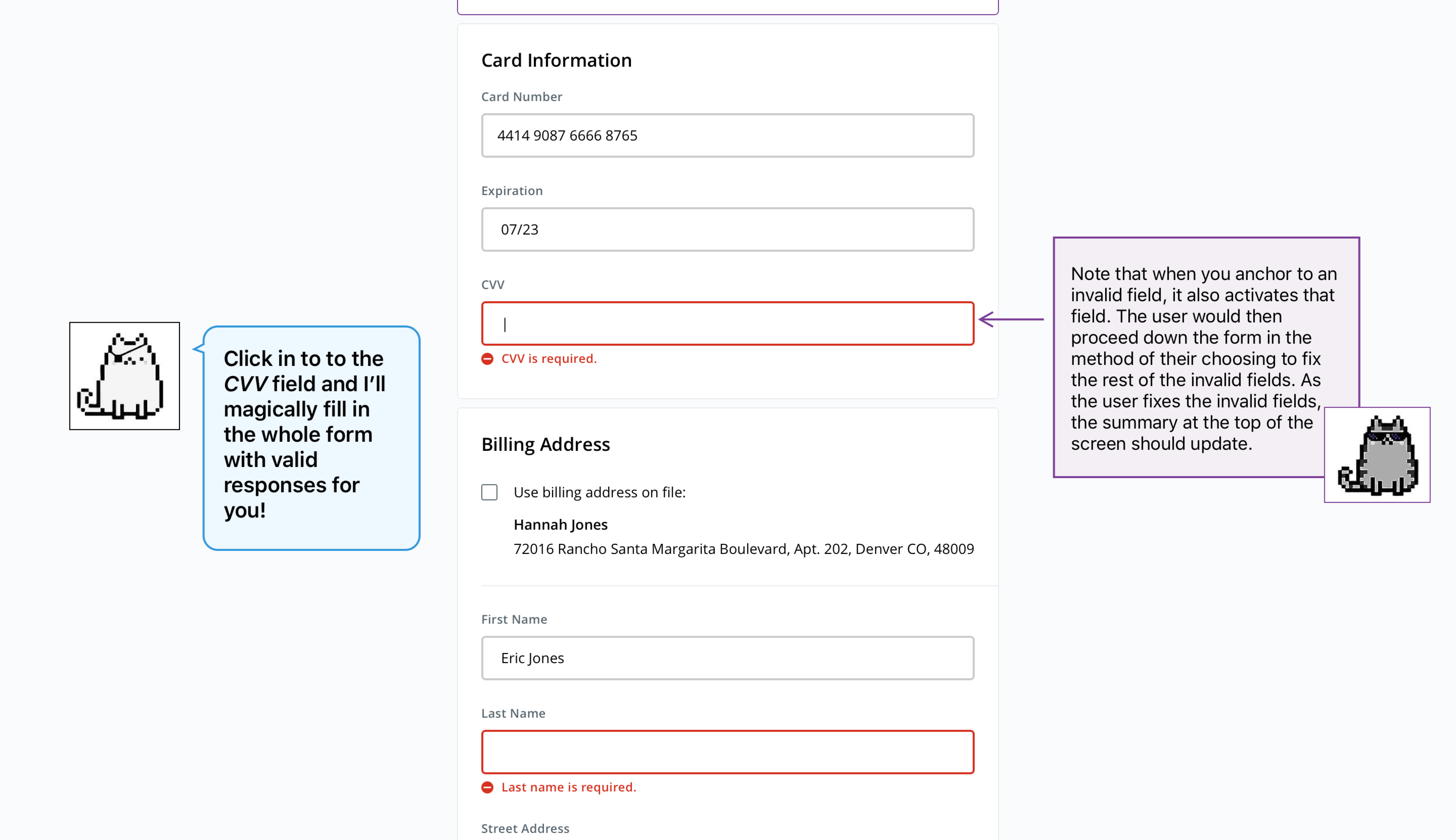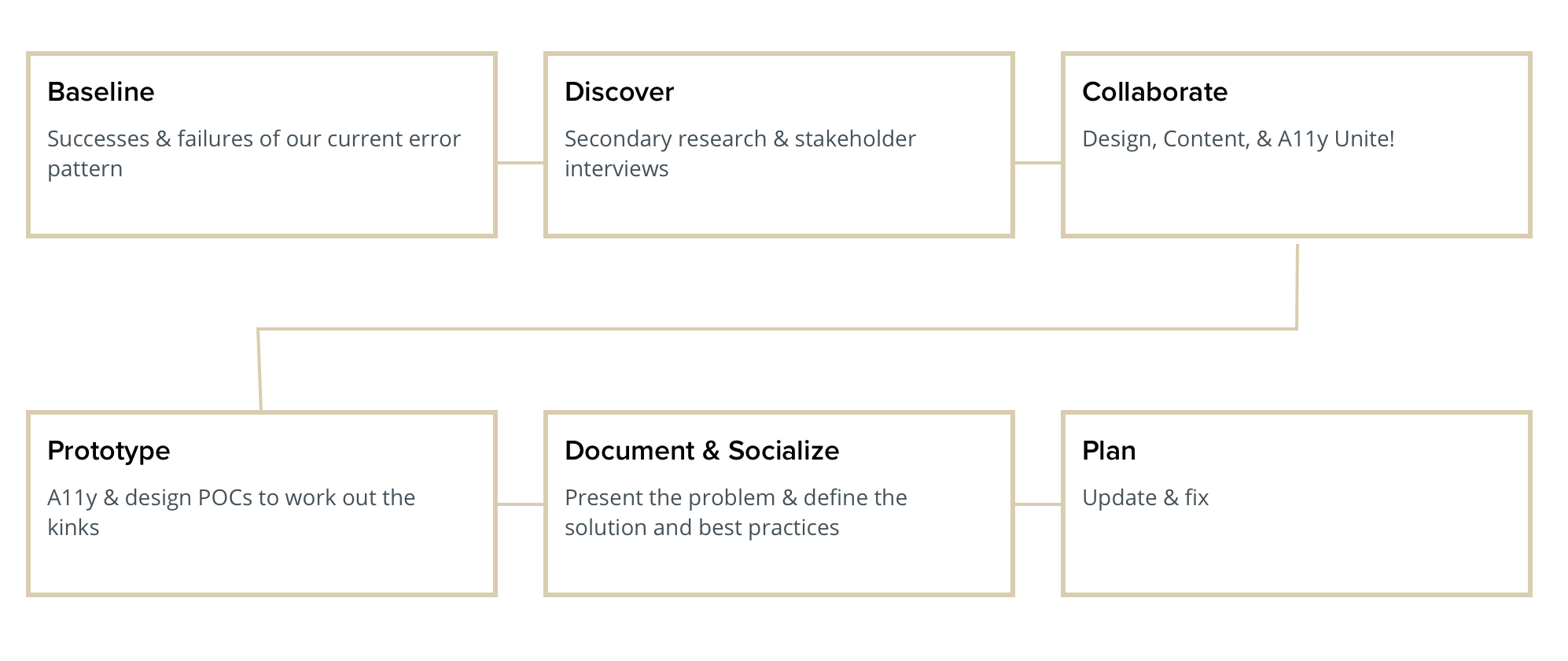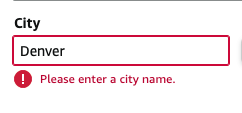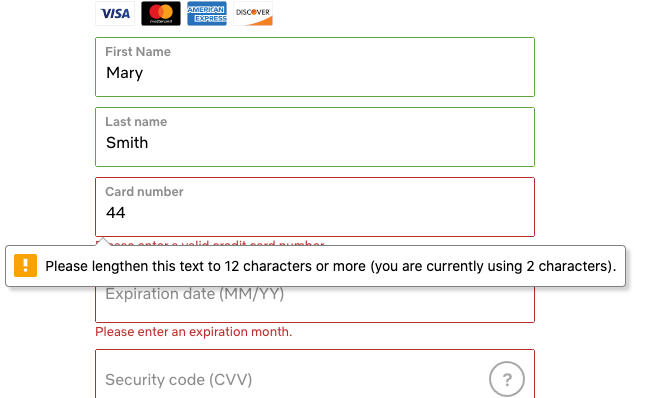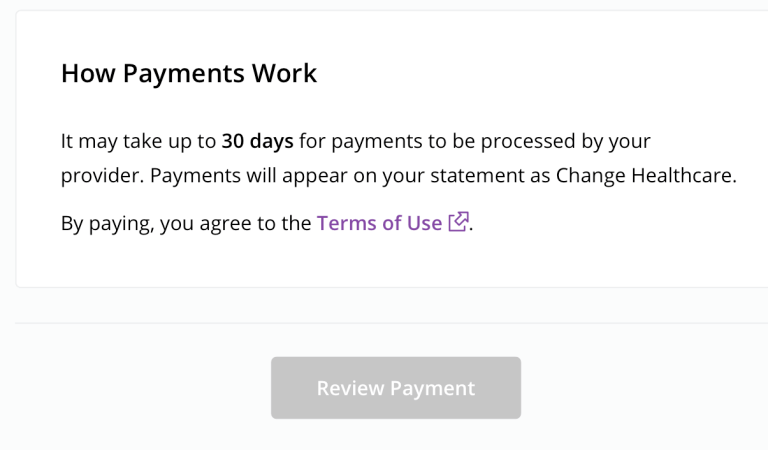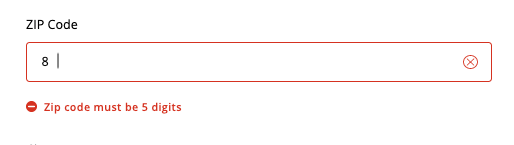Dev POC
The A11y engineers created a simple web POC to demonstrate how the error banner at the top of the page would function with a screenreader. In addition, the POC helped them figure out how a user should navigate from the banner back through the form to correct their errors.
I served as a consultant to these efforts and integrated their learnings back into the documentation and design POC.
Design POC
I prototyped a simple design POC to able to demo and review the new pattern. It was meant to be both demonstrative and instructive for devs and other designers, showing the new pattern and then highlighting useful details of the new UX. I borrowed the A11y Cats, a creation of the folks at
A11yTalks and a favorite of our A11y team, for the prototype's more instructive bits.
Some highlights from the POC are below. You can also click through the POC
here.